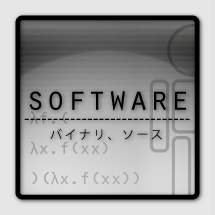Pressing
 Pressing is a pressure-sensitive programming environment with visual feedbacks of a built-in 2D physical simulator.
Pressing is a pressure-sensitive programming environment with visual feedbacks of a built-in 2D physical simulator.
This site is under construction for now. Binary distribution of the software is planned to be started in this year. An overview of a prototype implementation of Pressing is available in PDF format.
Supported hardware
Pressing runs on a PC with a practical pressure-sensitive keyboard by Microsoft Corp. Since the keyboard is not officially sold, please come to the demonstration to see the software running.
Language specification
Pressing interprets a JavaScript-like language. This language has basic functionalities of objective programming languages such as class (method and field), function and variable. Variables can be used without declaration and their types are dynamically decided. They can hold values of primitive types (boolean, integer and string), instances of classes and function objects.
Sample code
When you run the software, a vacant 2D world (white screen) with an input area will apear on the display.
new Ball();
After you type this command, a ball will apear in the world. The size of the ball is affected by how strong you type the word "Ball".
b = new Ball(); b.pen(new Brush(255,0,0));
After you type this command, new ball will be bound to a variable "b" and its track will be painted with a red brush. The width of the brush is affected by how strong you type the word "Brush".
Screen image

| これまでの閲覧者数: | 16562 |
|---|---|
| トラックバック先URI: | http://digitalmuseum.jp/trackback/8542/ |
| 執筆者: | arc@dmz |
|---|---|
| 担当者: | arc@dmz |
| 制作者: | arc@dmz |
| 作成日時: | 2009/11/19 23:13:31 |
|---|---|
| 更新日時: | 2010/9/12 19:43:33 |
| 更新履歴: | 詳しい更新履歴を表示できます。 |